 Windows Security Log Event ID 4714
Windows Security Log Event ID 4714

| Operating Systems |
Windows 2008 R2 and 7
Windows 2012 R2 and 8.1
Windows 2016 and 10
Windows Server 2019 and 2022
|
Category
• Subcategory | Policy Change
• Authorization Policy Change |
|
Type
|
Success
|
Corresponding events
in Windows
2003
and before |
618
|
4714: Encrypted data recovery policy was changed
On this page
This computer's Security Settings\Public Key Policies\Encrypting File System data recovery agent policy was modified - either via Local Security Policy or Group Policy in Active Directory.
Unfortunately the Subject fields don't identify who actually changed the policy because this policy isn't directly configured by administrators. Instead it is edited in a group policy object which then gets applied to the computer. Therefore this event always shows the local computer as the one who changed the policy since the computer is the security principal under which gpupdate runs. Subject:
The ID and logon session of the user that changed the policy - always the local system - see note above.
- Security ID: The SID of the account.
- Account Name: The account logon name.
- Account Domain: The domain or - in the case of local accounts - computer name.
- Logon ID is a semi-unique (unique between reboots) number that identifies the logon session. Logon ID allows you to correlate backwards to the logon event (4624) as well as with other events logged during the same logon session.
Free Security Log Resources by Randy
Changes Made:
The old and new values are displayed for each Kerberos policy. These settings correspond to Computer Configuration\Windows Settings\Security Settings\Public Key Policies\Encrypting File System in group policy.
Supercharger Free Edition
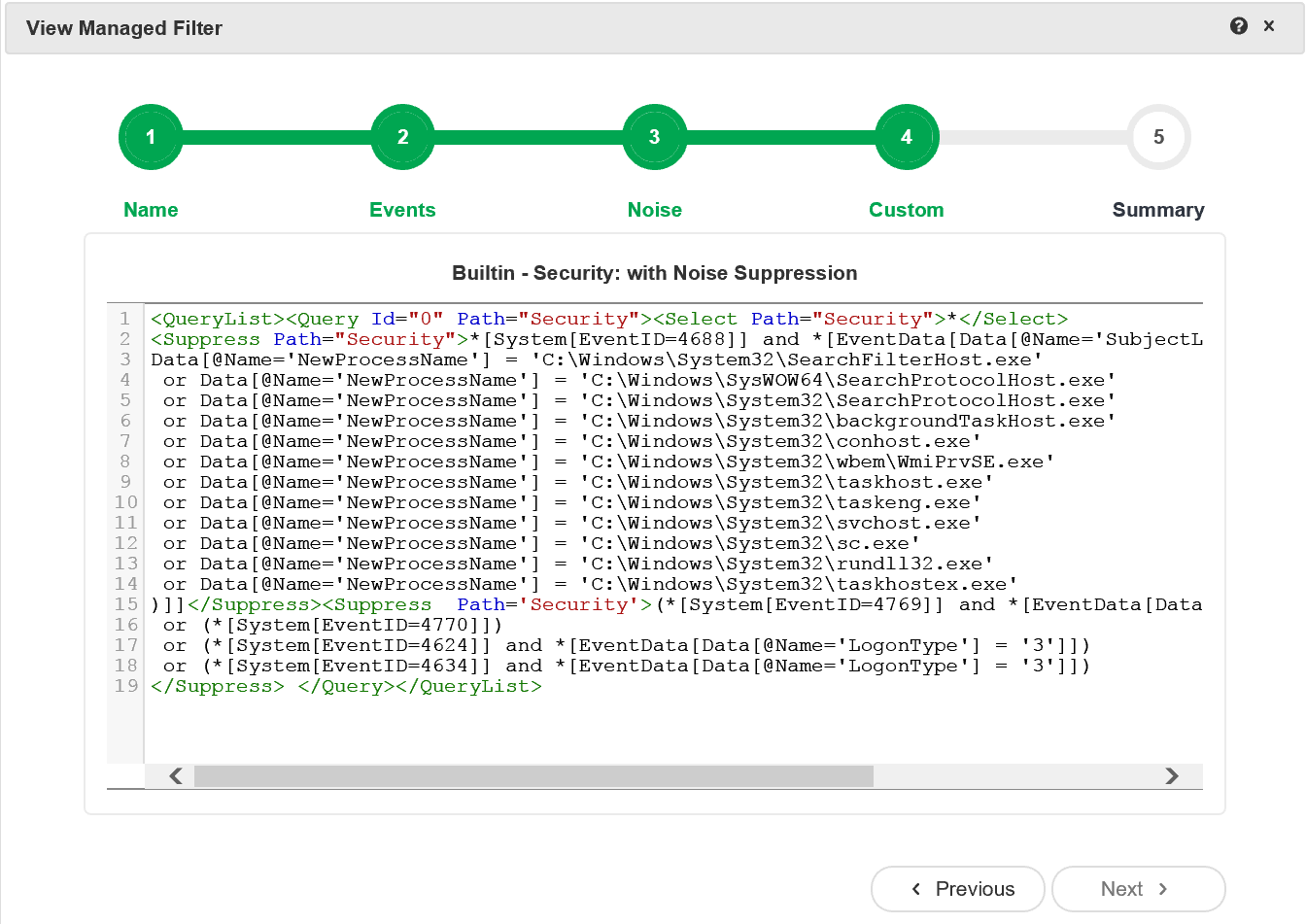
Supercharger's built-in Xpath filters leave the noise behind.
Free.