Sysmon Event ID 2

2: A process changed a file creation time
This is an event from
Sysmon.
On this page
The change file creation time event is registered when a file creation time is explicitly modified by a process. This event helps tracking the real creation time of a file. Attackers may change the file creation time of a backdoor to make it look like it was installed with the operating system. Note that many processes legitimately change the creation time of a file; it does not necessarily indicate malicious activity.
Free Security Log Resources by Randy
- Log Name
- Source
- Logged
- Event ID
- Task Category
- Level
- Keywords
- User
- Computer
- OpCode
- Description
- RuleName
- UtcTime
- ProcessGuid
- ProcessId
- Image
- TargetFilename
- CreationUtcTime
- PreviousCreationUtcTime
- User
Supercharger Free Edition
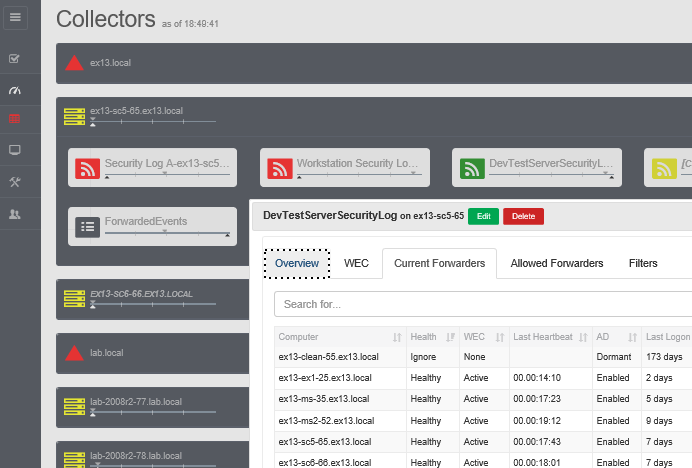
Your entire Windows Event Collection environment on a single pane of glass.
Free.
File creation time changed:
UtcTime: 2017-07-30 23:26:47.321
ProcessGuid: {a23eae89-ef48-5978-0000-00104832b112}
ProcessId: 25968
Image: C:\Program Files (x86)\Google\Chrome\Application\chrome.exe
TargetFilename: C:\Users\rsmith.LAB\AppData\Local\Google\Chrome\User Data\Default\c61f44ce-5bb0-4efe-acc1-246fa8a3df1d.tmp
CreationUtcTime: 2016-11-25 18:21:47.692
PreviousCreationUtcTime: 2017-07-30 23:26:47.317
User: LAB\Administrator
Event Xml:
<Event xmlns="http://schemas.microsoft.com/win/2004/08/events/event">
<System>
<Provider Name="Microsoft-Windows-Sysmon" Guid="{5770385F-C22A-43E0-BF4C-06F5698FFBD9}" />
<EventID>2</EventID>
<Version>5</Version>
<Level>4</Level>
<Task>2</Task>
<Opcode>0</Opcode>
<Keywords>0x8000000000000000</Keywords>
<TimeCreated SystemTime="2017-07-30T23:26:47.322369100Z" />
<EventRecordID>5256170</EventRecordID>
<Correlation />
<Execution ProcessID="4740" ThreadID="5948" />
<Channel>Microsoft-Windows-Sysmon/Operational</Channel>
<Computer>rfsH.lab.local</Computer>
<Security UserID="S-1-5-18" />
</System>
<EventData>
<Data Name="RuleName">-</Data>
<Data Name="UtcTime">2017-07-30 23:26:47.321</Data>
<Data Name="ProcessGuid">{A23EAE89-EF48-5978-0000-00104832B112}</Data>
<Data Name="ProcessId">25968</Data>
<Data Name="Image">C:\Program Files (x86)\Google\Chrome\Application\chrome.exe</Data>
<Data Name="TargetFilename">C:\Users\rsmith.LAB\AppData\Local\Google\Chrome\User Data\Default\c61f44ce-5bb0-4efe-acc1-246fa8a3df1d.tmp</Data>
<Data Name="CreationUtcTime">2016-11-25 18:21:47.692</Data>
<Data Name="PreviousCreationUtcTime">2017-07-30 23:26:47.317</Data>
<Data Name="User">LAB\Administrator</Data>
</EventData>
</Event>
Top 10 Windows Security Events to Monitor
Free Tool for Windows Event Collection