 Sysmon Event ID 16
Sysmon Event ID 16

16: Sysmon config state changed
This is an event from
Sysmon.
On this page
Sysmon config state changed. This event may or may not include a hash. A hash will depend on whether Sysmon was called with a configuration XML file or if it was just used via configuration settings on the command line. If a configuration XML was specified then the hash of the file will be logged so that you can detect if anyone reconfigures Sysmon with an unauthorized configuration file which will produce a different hash.
Free Security Log Resources by Randy
- Log Name
- Source
- Date
- Event ID
- Task Category
- Level
- Keywords
- User
- Computer
- Description
- UtcTime
- Configuration
- ConfigurationFileHash
Supercharger Free Edition
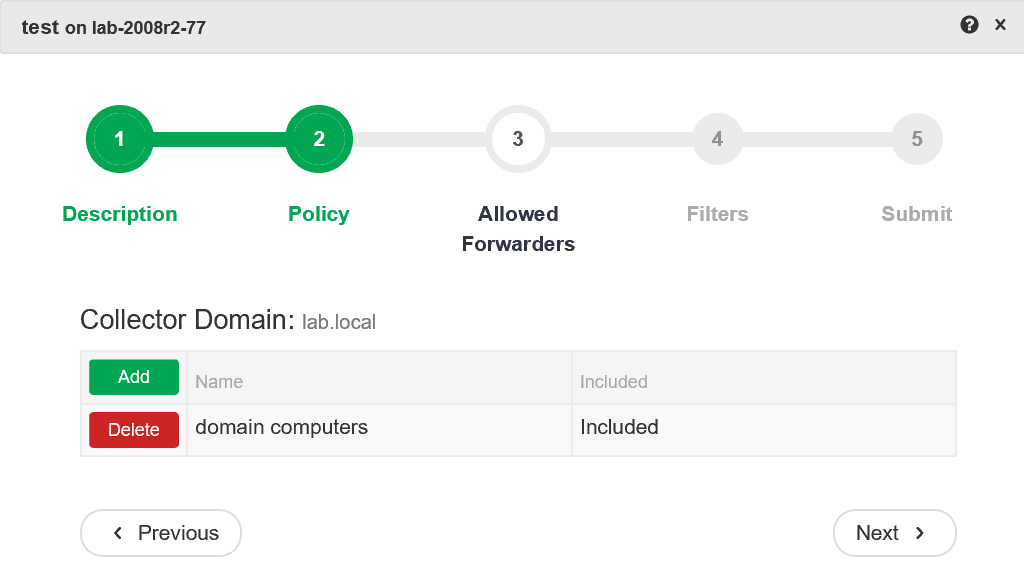
Centrally manage WEC subscriptions.
Free.
Sysmon config state changed:
UtcTime: 2017-04-28 21:24:31.661
Configuration: sysmon64 -i -h sha256 -l -n
ConfigurationFileHash:
Event XML: (without configuration XML; config specified via cmd line)
<Event xmlns="http://schemas.microsoft.com/win/2004/08/events/event">
<System>
<Provider Name="Microsoft-Windows-Sysmon" Guid="{5770385F-C22A-43E0-BF4C-06F5698FFBD9}" />
<EventID>16</EventID>
<Version>3</Version>
<Level>4</Level>
<Task>16</Task>
<Opcode>0</Opcode>
<Keywords>0x8000000000000000</Keywords>
<TimeCreated SystemTime="2017-04-28T21:24:31.661858200Z" />
<EventRecordID>1</EventRecordID>
<Correlation />
<Execution ProcessID="32420" ThreadID="24524" />
<Channel>Microsoft-Windows-Sysmon/Operational</Channel>
<Computer>rfsH.lab.local</Computer>
<Security UserID="S-1-5-21-311908031-1195731464-1505490484-1605" />
</System>
<EventData>
<Data Name="UtcTime">2017-04-28 21:24:31.661</Data>
<Data Name="Configuration">sysmon64 -i -h sha256 -l -n</Data>
<Data Name="ConfigurationFileHash">
</Data>
</EventData>
</Event>
Event XML: (with user specified configuration XML)
<Event xmlns="http://schemas.microsoft.com/win/2004/08/events/event">
<System>
<Provider Name="Microsoft-Windows-Sysmon" Guid="{5770385F-C22A-43E0-BF4C-06F5698FFBD9}" />
<EventID>16</EventID>
<Version>3</Version>
<Level>4</Level>
<Task>16</Task>
<Opcode>0</Opcode>
<Keywords>0x8000000000000000</Keywords>
<TimeCreated SystemTime="2017-04-28T21:24:31.661858200Z" />
<EventRecordID>1</EventRecordID>
<Correlation />
<Execution ProcessID="32420" ThreadID="24524" />
<Channel>Microsoft-Windows-Sysmon/Operational</Channel>
<Computer>rfsH.lab.local</Computer>
<Security UserID="S-1-5-21-311908031-1195731464-1505490484-1605" />
</System>
<EventData>
<Data Name="UtcTime">2017-04-28 21:24:31.661</Data>
<Data Name="Configuration">config.xml</Data>
<Data Name="ConfigurationFileHash">SHA1=MM93VR46DP26CC35JZ5AD4AI29DP9JL99JM43JF9</Data>
</EventData>
</Event>
Top 10 Windows Security Events to Monitor
Free Tool for Windows Event Collection