 Windows Security Log Event ID 533
Windows Security Log Event ID 533

| Operating Systems |
Windows Server 2000
Windows 2003 and XP
|
|
Category | Logon/Logoff |
|
Type
|
Failure
|
Corresponding events
in Windows
2008
and Vista |
4625
|
533: Logon Failure - User not allowed to logon at this computer
On this page
Event 533 is logged on the workstation or server where the user failed to logon. To determine if the user was present at this computer or elsewhere on the network, see the Logon Types chart in event 528. This event is logged on domain controllers only when a user fails to log on to the domain controller itself (such as at the console or through failure to connect to a shared folder). On workstations and servers, this event will be generated only by an attempt to log on with a domain account; local accounts do not offer workstation logons.
To identify the source of network logon failures, check the Workstation Name and Source Network Address fields.
Logon Process and Authentication Package will vary according to the type of logon and authentication protocol used.
Logon Type: See the chart in event 528.
Free Security Log Resources by Randy
- User Name:
- Domain:
- Logon Type:
- Logon Process:
- Authentication Package:
- Workstation Name:
The following fields are added in Windows Server 2003:
- Caller User Name:
- Caller Domain:
- Caller Logon ID:
- Caller Process ID:
- Transited Services:
- Source Network Address:
- Source Port:
Supercharger Free Edition
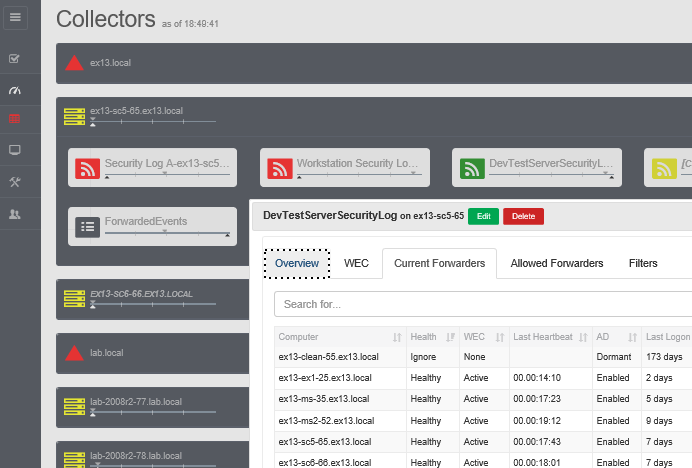
Your entire Windows Event Collection environment on a single pane of glass.
Free.
Logon Failure
Reason: User not allowed to logon at this computer
User Name: %1
Domain: %2
Logon Type: %3
Logon Process: %4
Authentication Package: %5
Workstation Name: %6
Windows Server 2003 adds these fields:
Caller User Name:-
Caller Domain:-
Caller Logon ID:-
Caller Process ID:-
Transited Services:-
Source Network Address:10.42.42.180
Source Port:0
Top 10 Windows Security Events to Monitor
Free Tool for Windows Event Collection