 Exchange Admin Audit Log Event ID 25679
Exchange Admin Audit Log Event ID 25679

25679: Enable-PushNotificationProxy Exchange cmdlet issued
This is an event from
Exchange
audit event from
LOGbinder EX
generated by
.
On this page
See also the TechNet article on the Enable-PushNotificationProxy cmdlet.
Free Security Log Resources by Randy
| Field | Description |
|---|
| Occurred | Date and time when Exchange registered the cmdlet. |
| Cmdlet | The cmdlet that was issued. |
| Performed by | The user who issued the cmdlet. |
| Succeeded | "Yes", if succeeded, "No", otherwise. |
| Error | "None", if the cmdlet resulted in no error, the error message otherwise. |
| Originating server | The host name of the server. |
| Object modified | The object that was modified by the cmdlet. |
| Parameters | The list of parameters, listing them by the parameter''s Name and Value. |
| Modified properties | Modified properties, if any (otherwise "n/a"). |
| Additional information | Additional information, if any (otherwise "n/a"). |
Supercharger Free Edition
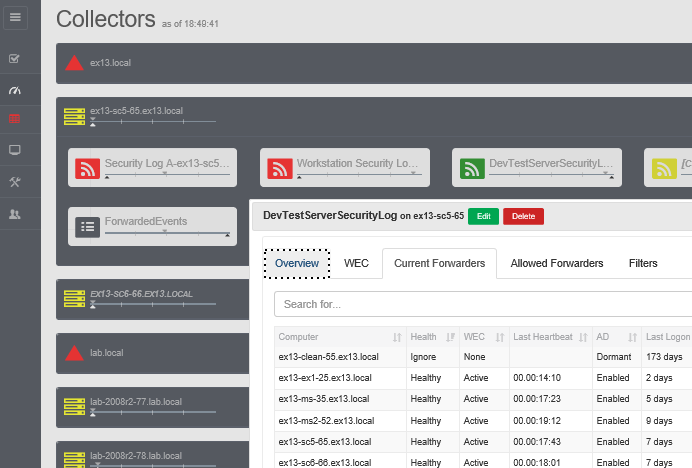
Your entire Windows Event Collection environment on a single pane of glass.
Free.
This Event Is Produced By

Which Integrates with Your SIEM
Enable-PushNotificationProxy Exchange cmdlet issued
Occurred: 3/16/2015 5:04:44 PM
Cmdlet: Enable-PushNotificationProxy
Performed by: lb.local/Users/Administrator
Succeeded: Yes
Error: None
Originating server: DEV1 (15.00.1044.021)
Object modified: OnPrem-Proxy
Parameters
Name: Organization, Value: [testdomain.com]
Modified Properties
Name: ConfigurationXMLRaw, Old Value: [falseuws.comhttps://outlook.office365.com/PushNotifications], New Value: [truetestdomain.comhttps://outlook.office365.com/PushNotifications]
Name: ConfigurationXML, Old Value: [falseuws.comhttps://outlook.office365.com/PushNotifications], New Value: [truetestdomain.comhttps://outlook.office365.com/PushNotifications]
Name: Enabled, Old Value: [False], New Value: [True]
Name: AuthenticationKey, Old Value: [uws.com], New Value: [testdomain.com]
Additional information: ExternalAccess= [false]; CmdletParameters/Parameter/Name= [Organization]; CmdletParameters/Parameter/Value= [testdomain.com]; ModifiedProperties/Property/Name= [ConfigurationXMLRaw]; ModifiedProperties/Property/OldValue= [falseuws.comhttps://outlook.office365.com/PushNotifications]; ModifiedProperties/Property/NewValue= [truetestdomain.comhttps://outlook.office365.com/PushNotifications]; ModifiedProperties/Property/Name= [ConfigurationXML]; ModifiedProperties/Property/OldValue= [falseuws.comhttps://outlook.office365.com/PushNotifications]; ModifiedProperties/Property/NewValue= [truetestdomain.comhttps://outlook.office365.com/PushNotifications]; ModifiedProperties/Property/Name= [Enabled]; ModifiedProperties/Property/OldValue= [False]; ModifiedProperties/Property/NewValue= [True]; ModifiedProperties/Property/Name= [AuthenticationKey]; ModifiedProperties/Property/OldValue= [uws.com]; ModifiedProperties/Property/NewValue= [testdomain.com]
For more information, see http://www.ultimatewindowssecurity.com/securitylog/encyclopedia/event.aspx?eventid=25679
Top 10 Windows Security Events to Monitor
Free Tool for Windows Event Collection