Keeping malware off and external threat actors out of your network is definitely important. But equally important is considering how to protect your network if a threat does find its way in.
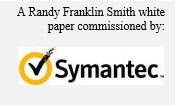 One of the first goals of any external threat actor after it accesses your organization’s network—whether via spear phishing, social engineering, or some other means of inserting malware onto and compromising a machine—is to spread out within your network and to access and infect as many machines as possible. This strategy is designed to maintain malicious access, should any individual instance of malware infection be discovered. Other attack methods can involve far more advanced and coordinated attacks in which multiple machines are compromised and installed malware lies dormant until triggered remotely.
One of the first goals of any external threat actor after it accesses your organization’s network—whether via spear phishing, social engineering, or some other means of inserting malware onto and compromising a machine—is to spread out within your network and to access and infect as many machines as possible. This strategy is designed to maintain malicious access, should any individual instance of malware infection be discovered. Other attack methods can involve far more advanced and coordinated attacks in which multiple machines are compromised and installed malware lies dormant until triggered remotely.
This reality requires some means to minimize the ability of a threat to spread within your network. In a physical networking environment, isolating malware is difficult without the presence of agent-based software on every endpoint. But a software-defined data center (SDDC) can take advantage of new advances in network virtualization to identify and isolate the threat, integrating best-of-breed security vendor solutions.
 In this whitepaper, we’ll discuss network virtualization and micro-segmentation’s role in thwarting attacks. We’ll look at how micro-segmentation is implemented within a virtual infrastructure. And we’ll see how integrating third-party security solutions can provide the highest level of security and protection.
In this whitepaper, we’ll discuss network virtualization and micro-segmentation’s role in thwarting attacks. We’ll look at how micro-segmentation is implemented within a virtual infrastructure. And we’ll see how integrating third-party security solutions can provide the highest level of security and protection.
Network Virtualization and the SDDC
Three typical components are found in a data center: compute, storage, and networking. Virtualized compute has been a reality for more than a decade, with virtual storage present for a majority of that time as well. But only with the more recent availability of network virtualization—also known as software-defined networking (SDN)—has a true SDDC come to fruition. Network virtualization brings to the network the same programmatic creation, deletion, snapshotting, and restoration functionality that is employed at a virtual machine (VM) level. With these capabilities, network virtualization goes well beyond just another logical network and completes the vision of the SDDC by making the network software-defined as well.
By implementing network virtualization, your SDDC gains these benefits:
- Simplification of your physical network. Traditionally, the physical network is designed around bandwidth needs, geographic constraints (e.g., buildings, multiple floors, independent locations), and security. By virtualizing your network, you can eliminate the impact of security concerns on the physical design, enabling you to focus solely on bandwidth and geography issues. It’s important to note that to implement SDN, you are not required to reconfigure any part of your physical network; rather, taking advantage of SDN as you build a data center means that you can dramatically simplify the physical network topology.
- Agility and speed.Because network services in Layers 2 through 7 have been virtualized, the ability to create a customized virtual network can be achieved in seconds. This option includes benefits for those wanting to isolate a developer network or host a multi-tenant infrastructure.
- Automation.Through an API that conforms to Representation State Transfer (a RESTful API) and automation tools, the ability to set up and configure a virtual environment can now include networking in addition to compute, storage, network, and security.
- Security.With the agility to build networks quickly comes the ability to implement dynamic security models. This approach includes securing traffic between an application and the virtual client that accesses the application, spinning up a demilitarized zone (DMZ) anywhere, and (as this paper will discuss later) micro-segmenting the network to isolate applications, virtual clients, and virtual servers to sever the horizontal spread of malware throughout a network.
So where does this network virtualization exist?
Network virtualization lives within your hypervisor, acting as an abstraction layer between the physical network and your VMs, applications, and data.
A great example of a network virtualization solution is the VMware NSX platform, part of the VMware vision for the SDDC. NSX virtualizes the network and its physical components, allowing fast, robust configuration and security of a software-defined network.
VMWare NSX
Creating, maintaining, securing, and managing a virtualized network is no simple feat. To help you accomplish all these tasks, NSX is made up of a number of infrastructure components:
- NSX Manager. Implemented as a virtual appliance, NSX Manager automates the deployment and management of logical networks.
- NSX controller. Implemented as a cluster for redundancy, the controller is responsible for managing the hypervisor switching and routing modules.
- Hypervisor kernel modules. These add-on modules provide services that include distributed routing, the distributed firewall (DFW), and VXLAN-to-VLAN bridging.
- NSX Edge. This component provides seamless integration with the physical network, processing communication with the external network.
Put together, these components provide the management and security foundation to virtualize networking objects that are normally found in a physical environment, including logical switches, routers, firewalls, DHCP servers, and so on, as shown in Figure 1
Figure 1: NSX virtualizes traditional
physical networking components, making the network itself software-defined.
So, how can the NSX virtualization
platform help improve security and stop the horizontal kill chain?
Implementing Micro-Segmentation with NSX
One of the greatest benefits of network virtualization is the ability to divide a network into smaller virtual zones, called micro-segments. These micro-segments help to isolate services, applications, and VMs, providing protection by making security more dynamic and multilayered.
To create micro-segmentation, NSX uses a DFW residing on each VM’s virtual network card (vNIC). NSX manages the DFWs centrally to ensure consistent and up-to-date firewall rules.
DFW Rules
DFW rules are much like any rule that you might see on a given firewall. These rules define which traffic is allowed through the firewall by defining source and destination IP addresses, the service that is responsible for the traffic (defined as port-protocol combinations), and the action to be taken (allow/deny) within each rule.
When multiple DFW rules exist, the rule sequence doesn’t come into play—with the exception of deny rules, which take precedence. This scenario further simplifies rule creation and management.
In addition, each rule can either be applied to the default value of every DFW or be applied granularly within the NSX environment to specific VMware vSphere objects, including clusters, datacenters, vNetwork Distributed Switch (vDS) distributed port groups, logical switches, Edges, host systems, security groups, VMs, or vNICs. Keep in mind that even though a rule is applied to a specific DFW, the source and destination parameters within the rule must match the inspected traffic for the rule action to occur.
Even though DFW rules are useful, applying them to VMs doesn’t seem entirely sensible, does it?
Applying Practical Granularity via Security Tags
If you’re thinking about the practical application of this technology, you might be concerned that the granularity that a DFW rule provides doesn’t align with the way you want to manage server security. Think about it: You want the ability to apply a rule quickly and easily to all your database servers, every VM on a particular host, or every client VM that interacts with protected data (e.g., credit cards, patient information), right?
NSX provides the ability to apply DFW rules in a more user-friendly manner, by using a few pieces of technology within the NSX framework. The first of these pieces is security tags. Individual VMs can be assigned multiple security tags. Because tags are assigned to the VM, the tag remains part of the definition even if the VM is moved.
Tags are used within security policies, the second part of this “practical application” equation. In their most basic sense, security policies define how you want to protect a given VM. Each security policy contains rules that control DFWs, as well as guest-OS and network-introspection controls that integrate with partner solutions to provide additional layers of monitoring and protection. Security policies also have their own weight and inheritance methods to determine which policies are applied first.
So, how do you take advantage of tags and security policies?
The Secret Sauce: Security Groups
What makes NSX micro-segmentation so robust is the use of security groups. Security groups can have multiple security policies assigned to them and define which VMs should have those security policies (and therefore, the DFW rules) applied to them. Security groups employ both static and dynamic memberships to ensure that the most up-to-date policies are applied. This approach is critical, as DFW rules might need to be created and applied in response to a current attack.
As Figure 2 shows, security policies define how protection should be implemented, whereas the security group defines what should be protected.
Figure 2: Security policies and security groups work together to dynamically protect the vSphere environment.
Security group membership is defined using two inclusion sets and one exclusion set:
- Static inclusions. A static inclusion set includes static entries of VMs, clusters, logical switches, networks, vAPPs, datacenters, IP sets, Active Directory groups, MAC sets, security tags, vNICs, resource pools, distributed virtual switch port groups, and other security groups.
- Dynamic inclusions. A dynamic inclusion set includes matching computer names, OS names, VM names, security tags, and entity values, using comparative criteria statements such as “VM Name Contains ‘Oracle’”. Multiple sets of criteria are supported within a single security group.
- Static exclusions. These exclusions are processed after NSX tallies the final list of inclusions, ensuring that exclusions are never overridden.
Because security group members are both statically and dynamically defined, you can use membership to reference common functionality of servers (e.g., every VM running Oracle), location, data-classification levels, environment type (e.g., production versus development), department, and—most important when addressing the horizontal kill chain—current security state.
Dynamic inclusions make micro-segmentation truly useful in this scenario. Third-party vendors can tag a VM based on, say, an antivirus scan or an intrusion detection. A DFW rule (via a security policy) immediately takes effect to isolate the impacted VM and protect the rest of the network from the spread of malware.
Severing the Horizontal Kill Chain … and Beyond
With one of the goals of micro-segmentation being to stop the horizontal kill chain, you must embrace all three parts of the puzzle and configure DFW rules to isolate server, application, and client traffic, thus minimizing the risk of intrusion or infection in the first place. But it’s the addition of security policies and the dynamic inclusions within security groups that make DFW rules a granular, responsive tool.
By utilizing all three pieces—along with integrated third-party solutions that monitor and scan for intrusions, breaches, inappropriate access, malware, viruses, and more as the basis for security group membership—the simple DFW becomes the foundation for a powerful and flexible way of halting inappropriate and potentially malicious east-west traffic between VMs.
Getting to Zero Trust
Micro-segmentation can also be used to implement a zero-trust security model within your virtual network, in which no entity—users, devices, applications, or any other—has a default level of trust. This is based on the “never trust, always verify” security approach first proposed by Forrester Research.
Applying this approach within the context of micro-segmentation creates as secure an environment as possible. To do so, you’ll need to follow these steps:
- Baseline. Start with an approved set of allow rules for a given set of traffic between VMs and a default rule that Allows bus also Logs.
- Analyze. Review the traffic that the existing allow rules are not catching.
- Secure. Add more rules, taking advantage of more than just simple IP addresses.
- Repeat. Continue to analyze and add rules; the amount of traffic in the log decreases in response.
- Deny. Add temporary deny rules and, after you’re certain that all appropriate traffic is accounted for in your allow rules, add a final default rule to block all remaining traffic.
Micro-segmentation doesn’t get your organization all the way to zero trust. However, it does put in place a least privilege environment that aligns with the foundational goal of zero trust by limiting which VMs and applications can traverse a given virtualized network path.
Beyond Micro-Segmentation with Symantec
NSX is much more than micro-segmentation; it’s an extensible framework that allows security vendors like Symantec to leverage their security services, while extending the ability to protect and respond.
Without network virtualization (and all the capabilities it brings), malware on a given VM would certainly be detected, quarantined, and removed by AV at an OS level, with perhaps an alert sent. But with Guest and Network introspection rules (as part of an NSX Security policy), a vendor like Symantec can do some amazingly powerful and proactive protection of the network.
Symantec’s Data Center Security Server leverages VMware’s NSX platform to merge together anti-virus protection, insight reputation, and network-based threat detection and protection, providing a layered approach to comprehensively address a variety of attack vectors.
To protect against malware, Symantec utilizes a number of policies – some of their own, and some within NSX) to establish how intrusions are detected and responded to, as shown in Figure 3
Figure 3: Data Center Security Server controls the process of detecting, isolating, and eliminating threats via policies.
Protection starts with an NSX traffic shaping policy, to steer network traffic to a Symantec virtual appliance running on the same ESX host to facilitate the inspection of packets for malware. This can be accomplished for both east-west (server-server) and north-south (client-server) traffic. To optimize throughput of steered traffic, Symantec uses specific signatures tailored to certain workloads (for example, an Exchange server – the signature would contain traffic such as pop, smtp, imap, etc.). Should suspect traffic be found, a dynamic inclusion within a Security Group is triggered via a tag, causing more restrictive predefined Security Policies to activate and quarantine the system. Once malware is deleted from the VM in question, the tag is removed, causing it to be allowed back on the environment.
Traditional malware scans can also be used to establish tags and dynamic Security Group inclusions using Symantec’s agentless architecture. To optimize this process, all machines on a given ESX host are initially scanned, creating cached hashes of all files across all VMs on that host. As files are access, the hash is sent to the virtual appliance to be compared with the scan hash to speed up the AV scan process while maintaining the same level of protection as agent-based AV.
Placing the adaptable Data Center Security Server security architecture on top of the already flexible NSX platform empowers organizations to both detect intrusions (via file integrity scans) and prevent them (via enforced security policies, restriction of traffic flow, and limited app connectivity).
Achieving Better Security through Micro-Segmentation
Even as organizations move to a true SDDC, the reality of external threats grows, requiring those same organizations to implement new technologies and security methods to minimize the risk. Advances in network virtualization have made the implementation, maintenance, and security of virtual environments easier, faster, and more responsive to current business needs.
Micro-segmentation, as part of an overall network virtualization implementation, provides a means to dynamically manage the security of VMs, based on a variety of offerings and usage factors. But micro-segmentation will take your security only so far; in and of itself, it is only a means to establish a secure configuration.
Truly addressing the horizontal kill chain of attacks requires the addition of third-party security solutions to provide context around the proper micro-segmentation configuration. These solutions first identify when an attack occurs, use integration with network virtualization to isolate the threat, and allow the entire environment to remain secure while the threat is neutralized.
ABOUT SYMANTEC
Since its inception in 1982, Symantec has grown into a Fortune 500 company through a combination of internal development, strategic acquisition and partnering with industry leaders. At every step in the company’s growth we have expanded both our technological expertise and our understanding of customer needs. Our ability to successfully integrate internally developed with technologies we acquire has kept Symantec at the front of its industry and enabled us to provide best-of-breed solutions for millions of corporate and individual customers in more than 48 countries. It is what has earned the company almost every major technology award and top-tier rankings from industry analysts. www.Symantec.com
ABOUT RANDY FRANKLIN SMITH
Randy Franklin Smith is an internationally recognized expert on the security and control of Windows and AD security. Randy publishes www.UltimateWindowsSecurity.com and wrote The Windows Server 2008 Security Log Revealed—the only book devoted to the Windows security log. Randy is the creator of LOGbinder software, which makes cryptic application logs understandable and available to log-management and SIEM solutions. As a Certified Information Systems Auditor, Randy performs security reviews for clients ranging from small, privately held firms to Fortune 500 companies, national, and international organizations. Randy is also a Microsoft Security Most Valuable Professional. www.UltimateWindowsSecurity.com
DISCLAIMER & COPYRIGHT
Monterey Technology Group, Inc. and Symantec make no claim that use of this white paper will assure a successful outcome. Readers use all information within this document at their own risk. Ultimate Windows Security is a division of Monterey Technology Group, Inc. ©2006-2016 Monterey Technology Group, Inc. All rights reserved.